Invite participants by sending them the URL provided, along with the 4-digit passcode.
Give the gift of a group video message
Coordinate a group video message the easy way 🎉
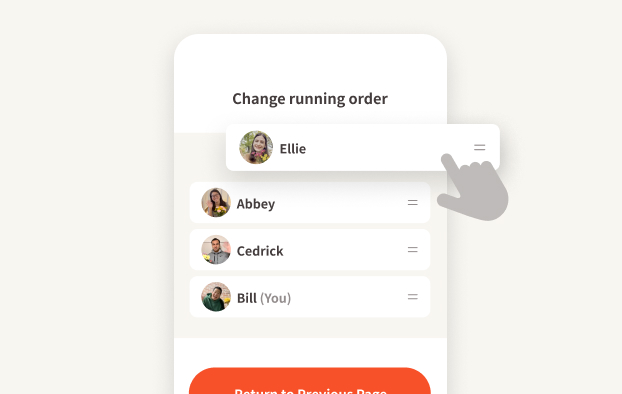 No editing skills required 💃 Your video is automatically generated ✨
No editing skills required 💃 Your video is automatically generated ✨ Share the URL via messaging app or email 🔗 Let Gifvie do the rest! 💪
Share the URL via messaging app or email 🔗 Let Gifvie do the rest! 💪 Message recording is easy 🤝 Just follow a few simple prompts 🙏
Message recording is easy 🤝 Just follow a few simple prompts 🙏
Explainer Video
Gifvie in 1 minute✨

Examples
Keep it simple,
or get creative! 👏
 Clever group cut ❤️
Clever group cut ❤️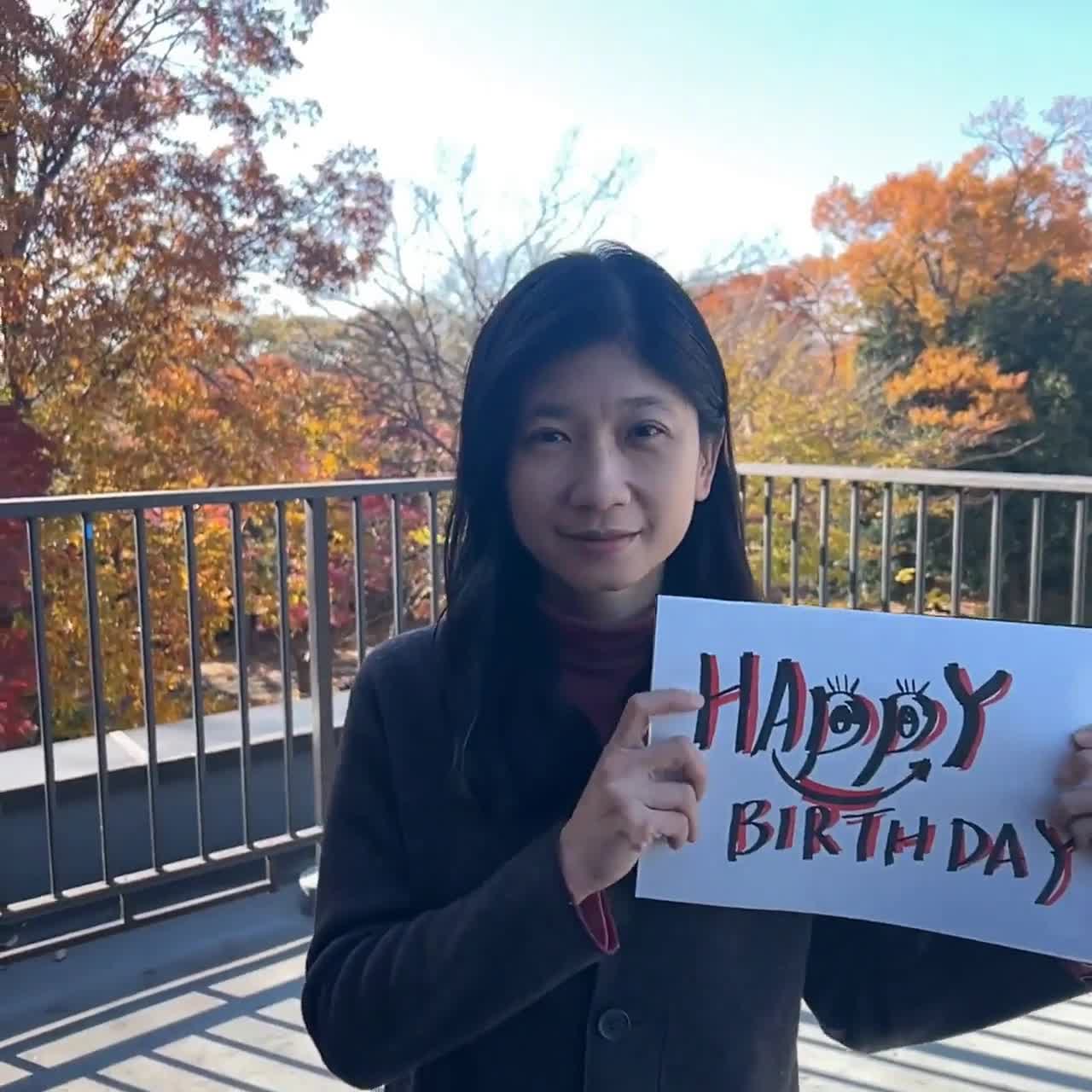 With a sketchbook 📄
With a sketchbook 📄 With props 💐
With props 💐 Customized 🎉
Customized 🎉
Try it for free
How-To
4 easy steps to a video message they’ll love 💐
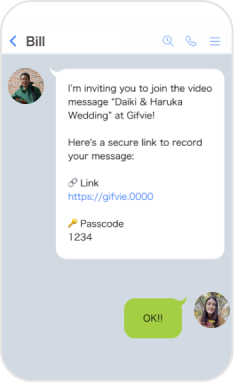 STEP 1Invite participants📱Set up a new video message and share the secure link with everyone involved 🔗*Email registration is required to invite participants
STEP 1Invite participants📱Set up a new video message and share the secure link with everyone involved 🔗*Email registration is required to invite participants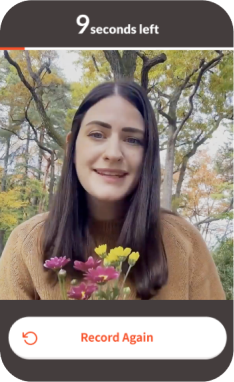 STEP 2Record messages 📸As participants upload their messages, they’re added automatically to the final video 🎞
STEP 2Record messages 📸As participants upload their messages, they’re added automatically to the final video 🎞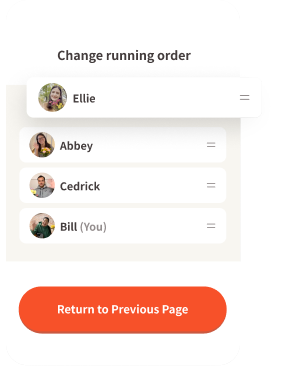 STEP 3Add finishing touches 🎥Change the running order or use Gifvie+ to add optional music, text and graphics 🎵
STEP 3Add finishing touches 🎥Change the running order or use Gifvie+ to add optional music, text and graphics 🎵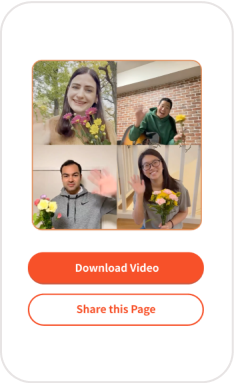 STEP 4Purchase and gift 🎁When you’re happy, make your purchase and make someone’s day! ✨ Free download also available
STEP 4Purchase and gift 🎁When you’re happy, make your purchase and make someone’s day! ✨ Free download also available
Try it for free
Occasions
Celebrate life’s special moments with a group video message 💝
Reviews
70k people use Gifvie! 🎉 Here’s what they say 📢
- Easy to collect messages from people far away 💪I made a group video message for a colleague’s farewell party. Just by sharing a link, messages came in from all over the world. The video was ready in time, with no worries about editing.em
- Automatic. Requires next to no effort or time ⏰I wanted to gift something unique for a birthday celebration, so I chose Gifvie. Even without much time to prepare, I was able to create a video message in an instant.Ayako
- Expresses gratitude in a truly special way 🎁The recipient of our video message was very happy and touched. I understood then that a video says more than words.Ke-ko
- Makes it easy for the person in charge ✨So easy and effortless. I used this service with a small number of people. Next time, I’d like to try creating a video message with even more people.Yutaro
FAQ
How do I collect video messages from participants?
How many people can participate in a video message?
The maximum number of participants is 64. If more people are participating, we recommend creating multiple videos.
How much can I try for free?
Gifvie is free to use until you purchase a paid plan for the final video.
If you choose the free download, there are no charges from start to finish. You will still be able to record messages, invite participants, change the running order, and download the video. However, you will not receive a shareable link.
Can I play the video message during a live event?
Yes! Pre-recorded video messages are ideal for live events such as weddings and farewell parties. Purchase your video in Big Screen Size if you plan to project it on a large screen.
All background music is copyright-free with no restrictions on public use
Which payment methods are available?
We can only accept payments by credit card.
Try it for free



